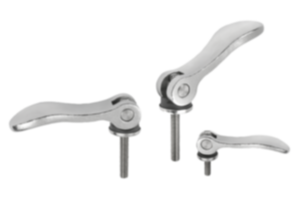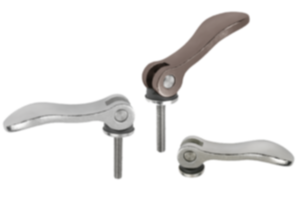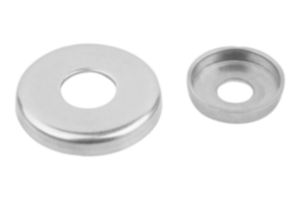{"product":{"productId":"agid.17080","price":9.96,"name":"CAM LEVER ADJUSTABLE SIZE:2 M08X25,A=96, B=33,3, ALUMINIUM BLACKPOWDER-COATED, COMP:STEEL"},"currency":"EUR"}
Cam Lever
adjustable
aluminium
black
powder-coated
- Cam levers can be used to clamp workpieces quickly and torque-free
- Advantage: workpiece needs no further securing
- Precise clamping adjustment via a fine thread setscrew
- Application fields: machine and assembly construction, rehabilitation and medical technology
- Steel and stainless steel version
Sales unit
€9.96
plus sales tax
Added to your shopping cart
Designation
Cam Lever
Thread type
external thread
Size
2
Version 1
adjustable
Body material
aluminium
Component material
steel
Body colour
black
Body surface finish
powder-coated
A1=Handle length
108
A=Handle length
96
B=Width
33,3
D=Thread
M08
F=Retaining force (kN)
8
FH=Hand force (N)
350
H1=Height
28,5
L=Thread length
25
S=Travel
1,5
B1
24
D1
27,1
D2
11
H
18
Description
Material
Handles cast aluminium EN AC-46200.
Thrust washer fibreglass reinforced plastic PA 66 GF 35-X.
Hinge pins 1.4305 stainless steel.
Screw and washer steel grade 5.8 or 1.4305 stainless steel.
Version
Handles fine structured powder-coated, black or red RAL 3003.
Thrust washer black.
Hinge pin bright.
Studs and washer blue passivated steel or bright stainless steel.
Thrust washer black.
Hinge pin bright.
Studs and washer blue passivated steel or bright stainless steel.
Note
Adjustable cam levers are used if the position of the lever relative to the axis of tension only permits one specific position (interference circle). The exact position of the lever is adjusted using a screwdriver on the fine thread setscrew.
Plastics are subject to creeping under load (retardation).
Plastics are subject to creeping under load (retardation).
Drawing reference
1) setscrew for fine adjustment of lever
Important note on downloading CAD models
In order to download our CAD models, you must log in first. If you have not created an account yet, please register under "My Account" (right side of the screen) and follow the instructions.